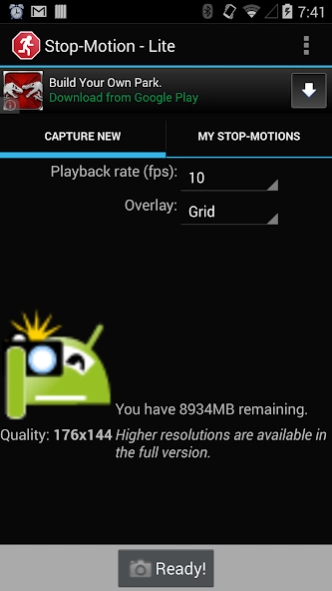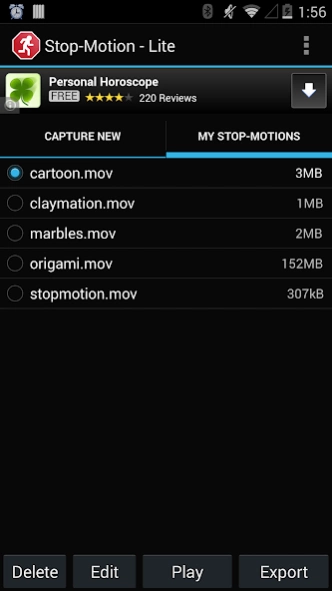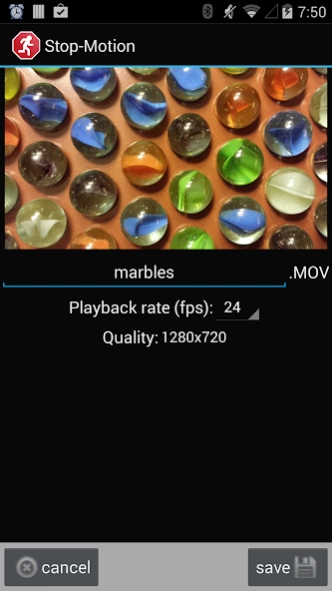Stop-Motion - Lite
Free Version
Publisher Description
Stop-Motion - Lite - Easily create your own HD stop-motion videos, animations, and claymations!
Create stopmotion videos, animations, and claymations! Just setup your scene, shoot a frame, adjust and repeat. Once you're done this app will automatically string together all the frames into a .mov movie that you can export to your Gallery or play in VLC.
Note: This is the Lite version, which only supports the lowest resolution. For higher quality, consider purchasing the full version of Stop-Motion.
Feature highlights:
* Grid Overlay
* Onionskin Overlay
* Local playback
* Export to Gallery (Available on devices running Android 4.0 or newer)
* Upload to YouTube (Exported videos can be uploaded from the video Gallery)
Permissions Explained:
* Camera - for taking pictures.
* Internet & Network State - for displaying ads. We recommend the full version for an ad-free experience.
* Wake Lock - To keep the screen on while taking pictures.
* Storage - for saving your Stop-Motion videos to your external storage (SD card)
About Stop-Motion - Lite
Stop-Motion - Lite is a free app for Android published in the Screen Capture list of apps, part of Graphic Apps.
The company that develops Stop-Motion - Lite is Sheado.net. The latest version released by its developer is 1.0. This app was rated by 7 users of our site and has an average rating of 3.3.
To install Stop-Motion - Lite on your Android device, just click the green Continue To App button above to start the installation process. The app is listed on our website since 2014-05-19 and was downloaded 666 times. We have already checked if the download link is safe, however for your own protection we recommend that you scan the downloaded app with your antivirus. Your antivirus may detect the Stop-Motion - Lite as malware as malware if the download link to com.sheado.lite.stopmotion is broken.
How to install Stop-Motion - Lite on your Android device:
- Click on the Continue To App button on our website. This will redirect you to Google Play.
- Once the Stop-Motion - Lite is shown in the Google Play listing of your Android device, you can start its download and installation. Tap on the Install button located below the search bar and to the right of the app icon.
- A pop-up window with the permissions required by Stop-Motion - Lite will be shown. Click on Accept to continue the process.
- Stop-Motion - Lite will be downloaded onto your device, displaying a progress. Once the download completes, the installation will start and you'll get a notification after the installation is finished.